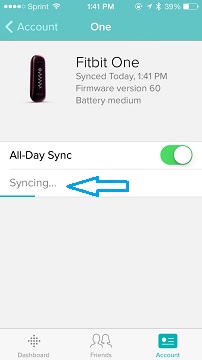Fitbit Oneが2日ほど同期しなくなったので、リセットしてみた。
まあ、こんなこともあるんだ~~~ってことで。
アクティビティ・トラッカー(活動量計)のFitbit Oneが2日ほどiPhoneと同期しなくなりました。

そこで、新しく同期させようとしても、「Fitbitが見つからない」メッセージが・・・・
PCでも試しても、同じ。

ぐわ~ん、壊れたのか?
と思って、代わりを買わないといけないのか・・・と悲しんでいたところ。
ちょっと、ヘルプサイトを探すと・・・
【Fitbit】FITBIT HELP › TROUBLESHOOTING › HOW DO I RESTART MY TRACKER?
lf you experience one of the following problems, it may be fixed by restarting your tracker:
Your tracker is not syncing
Your tracker is not responding to movement
Your tracker does not respond even when in a charger
Your tracker has a battery charge but is not lighting up
Your tracker isn’t tracking your steps
Restarting your tracker will turn it off and then on. Restarting your tracker does not clear its data.
Follow the instructions below to restart Fitbit trackers. If your tracker still doesn’t work after a restart, contact Fitbit Customer Support.
One tracker
– Plug your charging cable into your computer. 充電ケーブルをチャージャーに接続。
– Plug your One tracker into the charging cable,making sure that the gold contacts on your tracker align with the gold contacts in the inside of the charger. 充電ケーブルにFitbit Oneを填める。

– Hold down your tracker’s button for 10-12 seconds until its screen turns off. Fitbit Oneのボタンを10-12秒押し続け、ディスプレイが消えるのを待つ。


– Remove your tracker from the charging cable and press its button until the screen turns on. Fitbit Oneを電源ケーブルから外し、ボタンを押して、ディスプレイが点灯するのを待つ。


– Your tracker will now be reset. When you press your tracker’s button you should be able to navigate through the screens as you normally would. リセット完了。これで、同期できるはず。
という操作をして、無事に同期再開できました。